News & Events
The Laurus College Guide to Resume Writing
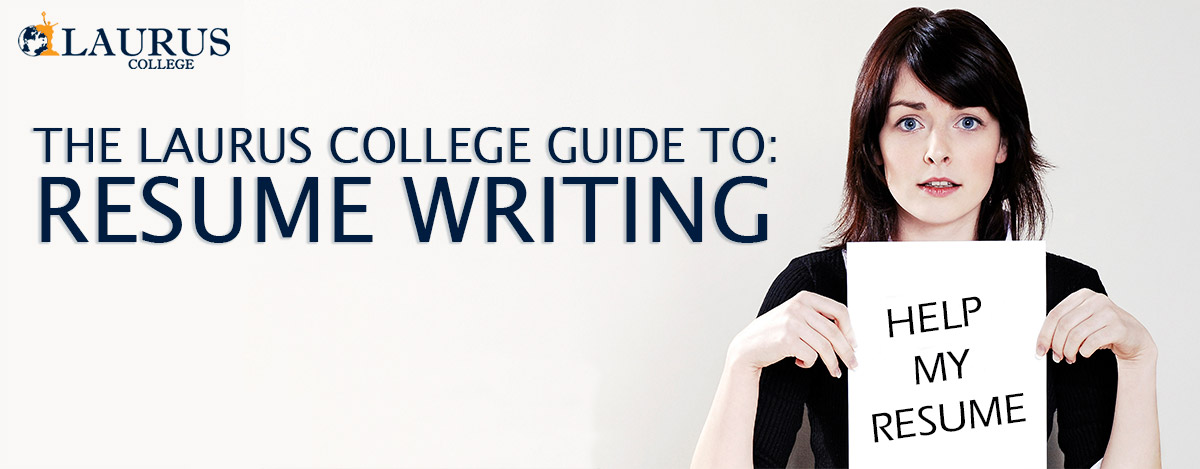
Laurus College Guide to Resume Writing
Having a modern, employer friendly resume is a critical job search component that will help you land job interviews and ultimately job offers. Today’s resume needs be formatted so that it will pass through over 200 different Applicant Tracking Software programs. And they must be targeted or customized for each individual opening. The generic resume is a thing of the past.
Here’s a general guide on how to write a good resume that will get you more interviews.
Resume File Name
This may seem like a trivial detail, but it’s not. NEVER send your resume in with “Resume” as the file name. Imagine you’re the hiring manager or HR Director receiving hundreds of resumes for a posted position. Their inbox is flooded with attachments that are all named “Resume”. If you want your resume to stand out in a positive way, always place your name in the file. If it’s not too long, you might also include the name of position you are applying for. Sometimes companies post different positions all at once. This will make it easier for the person responsible for sorting them.
Word Version
I strongly recommend that you save and send your resume in Microsoft Word 1997-2003. Some offices still use older versions of software. Never use docx. Older Applicant Tracking Software does not read pdf files.
Resume Formats
There are four main types of resume formats:
- chronological
- functional/skills
- combination
- creative.
The chronological resume focuses on work experience in reverse chronological order, most recent experience first. The problem with the pure chronological resume is that it doesn’t do a good job calling attention to your strengths and contributions. The chronological resume is also a problem if you don’t have much experience in the field you are trying to enter.
The functional resume focuses on your relevant professional skills. Most hiring managers like to see work history so we don’t recommend a pure functional resume either.
The combination resume is the best of both worlds. It allows you to begin the resume focusing on your relevant skills and how you can add value. Then you continue with selections of your work history written in a way that highlights transferable skills and experience. We generally recommend that you conclude the resume with education although if you have no work experience, you might move that up closer to the top.
The creative resume is recommended for creative professions like web design and 3d animation. If you can do a good job with it, you might also choose this style for less creative professions. But be careful. They don’t work well with Applicant Tracking Software, they may detract from the content and if the company or industry is very conservative, it may be a turn off.
Resume Structure
Regardless of whether you’ll be focusing your resume on your work experience or your education and training, there is a simple structure for resumes that you can follow. Here are the various sections that are usually included in a resume.
I have one more piece of advice on format. Never use a template provided by Microsoft Word, Apple Pages or other word processors. Applicant Tracking Software programs often have problems with these templates. They sometimes jumble the information or just don’t read it. If you like the look of a template, you may reassemble it in another document without the template boxes.
Resume Header
This section includes basic contact information: your name, address, phone number, and email address. If you have a personal website or LinkedIn profile, you can include their URLs. Don’t use the ‘header’ function on Microsoft Word or other word processors, because the Applicant Tracking Software programs often fail to recognize them. So despite the fact that the header function might give it a nice looking design, you risk having the software put your resume in the discard pile. Always avoid using text boxes of any kind for the same reason.

Resume Customized Target
I recommend using the specific name of the position as it’s posted or named in the position description. Don’t go generic here and assume the hiring manager will know that the Medical Office Support at the top of your resume means the same Patient Services Advocate at the top of their position description.
Customized Target Example: Patient Services Advocate
Resume Value Statement
In the past, resumes commonly started with an introductory block of text in the form of an objective statement. This usually included what kind of job you’re looking for and what you want out of it.
I strongly recommend that you drop the objective statement. Instead, use a value statement often called summary or profile. To be candid, most employers are focused on quickly identifying what you have to offer them. The faster you can get there, the better. Offer a quick rundown your strengths and how you can contribute. You might include your relevant experience, education, expertise and areas of excellence. If you have one or two achievements that can be communicated using numbers or percentages, that’s even better. This section should be customized using a few keywords from the position description.
You can write this in a paragraph format but I’m moving toward bullet points. They stand out more and writing a strong paragraph is more difficult.
Value Statement Example:
- Growing medical office support professional
- Versatile administrative skills and proficiency in medical terminology
- Experienced in standard office functions and payment processing
- Able to juggle multiple priorities and meet tight deadlines without compromising quality
- Dependable, reliable and trustworthy
Resume Strengths
This section can also be called “Relevant Skills” or “Core Expertise”.
This is a list of the relevant certificates, knowledge, skills and traits you have for the job you’re applying for. If you want to know what strengths you should emphasize, take a close look at the posted position description. If you’re applying for an un-posted position, you might look for similar postings or look up the type of job in O*NET. Structure the list so it’s easier to read for the hiring manager.
Skills Example:
- Certificates: Medical Billing Certificate | World of Medicare | Fraud-Abuse
- Knowledge: Medical Terminology | Insurance Terminology | HIPPA Rules | IPPS
- Skills: Diagnostic-Procedure Coding | Challenge Letters | Form 1500 | Medisoft
- Skills: Bilingual | MS Word | MS Excel | MS Outlook
- Traits: Accurate | Organized | Service | Listener | Confidentiality
Resume Work Experience
This is where your ‘professional experience’ should be listed in reverse-chronological order, starting with the most recent example. For each entry, give your position, company, the start and end date, a quick summary of what your most relevant tasks were, and a quick list of your most significant achievements.
Work Experience Example:
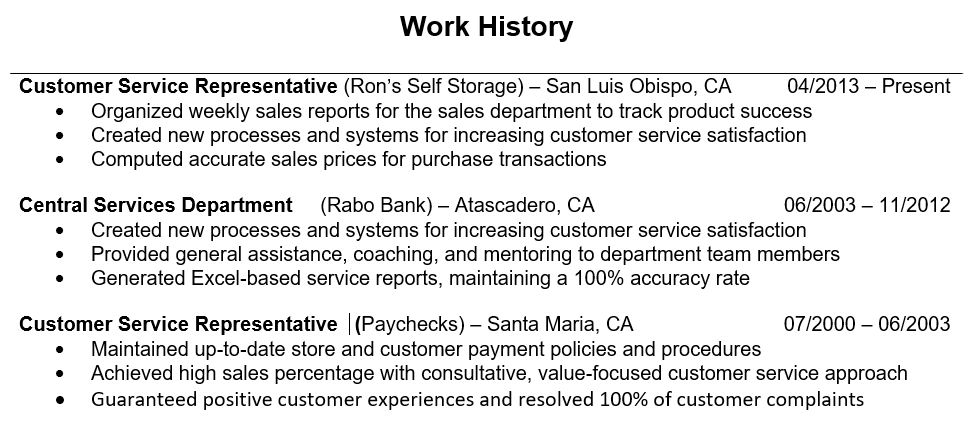
Resume education section
All you need to do is list your degree or certificate, the program area and the graduation year. You may wish to list the span of years you attended.
If you have little to no experience you may want to place your education ahead of work experience although most hiring managers surveyed don’t prefer this. If you decide to go this route, you may also give a much more detailed account of your coursework, major projects, internships, extra-curricular activities, and so on. Just make sure you limit what’s included to what is relevant to the job you’re applying for.
Education Example:
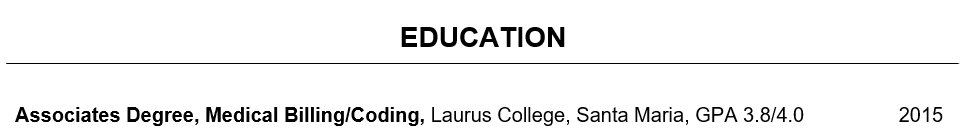
Do Not Include References
A few years ago it was fairly common to include references as part of your resume. It was also common to use the phrase, “References Available Upon Request”. This is now considered “old school” and I don’t recommend it. References are just assumed in today’s world. Bring a separate sheet with you to the interview. I have a reference sheet example that is fairly unique and should help you stand out. To be perfectly clear, you should not have references or mention them on your resume. Just bring them to the interview.
Resume Keywords
Keywords are a critical component of the modern targeted resume. They should be sprinkled throughout the document. Even if you the company you’re applying into isn’t using Applicant Tracking Software, the chances are good that the hiring manager will scan your resume looking for them.
When coming up with a list of keywords to include on your resume, the first place to look is the posted position description. You should be able to see requirements and preferences including education, certificates, skills, knowledge and traits or talents. Sometimes you will see something mentioned more than once in the position description. This should be a clue that it’s important. Next, check out the company website. You can find important values and culture clues. Research the LinkedIn profiles of people with similar jobs to yours within the company.
The easiest place to embed or place the keywords is in the Value Summary and Relevant Strengths section of your resume. If you use a keyword in the Work History section, do it in an “Action-Accomplishment” or “Activity-Result” format. Explain how you used a strength identified by the keyword and follow it with a tangible outcome or contribution.
Color Coding Exercise
You may want to go through the position description highlighting keywords by category in a color coded format similar to the example below:
- Skills – Competencies – Procedures - Tools
- Knowledge – Expertise – Terminology – Language
- Attitudes – Values –Passions – Enthusiasm - Interests
- Traits – Talents – Natural Abilities – Personality
- Education – Training – Certificates – Degrees
- Experience – Work History
Title: Patient Services Specialist
Status: Full Time
Job Location: San Luis Obispo, CA
The Opportunity
- Are you a perfectionist?
- Are you detailed and accurate?
- Does your personal touch produce the highest quality service?
- Are you a logical, analytical thinker with an eye for proofing numerical reports?
- Do you take a systematic approach to problem solving?
- Do you have a proven ability to learn technology quickly and navigate programs with ease?
- Do you take pride in knowing that that your work makes a difference for patients?
Description
Central Medical Services is hiring an energetic Office Support staff member to join a fast paced, growing company on California’s Central Coast. Medical Billers at Central Med work directly with patients in the office. Duties include, but at not limited to, patient scheduling, updating spreadsheets, development of reports, patient billing, procedural coding, and communicating directly with insurance companies. This professional will also be required to work directly with patients and collection companies to collect on past due account balances.
Requirements:
Qualified candidates should have experience with ICD-9 and CPT Coding and general billing practices. Familiarity and knowledge of billing software a plus! Qualified candidates will have strong knowledge of medical terms and terminology used in a medical office setting. Good communication skills, organization skills and detailed accuracy are critical! Proficiency with Microsoft Word, Microsoft Office Excel, and Microsoft Windows XP a plus. Candidates are expected to be self motivated and be able to complete given tasks and assignments as directed and within specified time constraints. Qualified candidates are able to work independently and as part of a group. This position reports directly to the Office Manager at Central Medical Services. Associates Degree in billing and coding preferred. Compensation based on experience.
This exercise can be done in different ways. The main thing is you find a way to tear the position description apart and craft your resume in terms of the employer’s interest. Stephen Covey says that all effective people “Seek First to Understand, Then to Be Understood.” If you don’t like the highlighter, use a red pen.
Side-By-Side Columns
You can also do side-by-side columns with the company qualifications on the left and your qualifications on the right. If this is done really well, it can be used as a post interview leave behind or a document you can send or bring in a multiple interview situation.
Taking the time to do this gives you the opportunity to clearly communicate your qualifications as they match the company preferences. It also shows cases your thinking ability and may actually help the company get more clear on what type of candidate they are looking for.
Requested Qualifications
Skills
- Scheduling
- Updating Spreadsheets
- Development of Reports
- Patient Billing
- Procedural Coding
- Communicating with Insurance Companies
- Collection of past due accounts
- Microsoft Office – Word & Excel
Knowledge
- Medical Terms
- Medical Office Terms
Attitudes
- Self Motivated
- Work Independently
- Pride in work that makes a difference
- Quality
Traits
- Detailed
- Accurate
- Perfectionist
- Learn Technology Quickly
Education
- Associates Degree in Billing and Coding
Experience
- ICD-9
- CPT
- General Billing Practices
Your Qualifications
Skills
Knowledge
Attitudes
Traits
Education
Experience
Resume Length
For introductory positions I highly recommend keeping your resume to a single page. As you move into middle management opportunities you will probably want to extend the length to two pages. Some positions require CV’s or a curriculum vitae. These are often much longer.
You want the hiring manager to get a sense of you in a 10 second reading because that’s the amount of time most of them will spend.
Resume Verbs
Especially in the work history or professional experience section, you want to begin each bulleted phrase with a verb. This type of writing is unique to resumes.
Job Title (Company), City, State
Description of Company
mm/yyyy - mm/yyyy
- [action word accomplishing what] by [doing what] through using [list the tool/technology]
- [action word accomplishing what] by [doing what] through using [list the tool/technology]
Verb Use Example
Customer Service Representative (Ron's Self Storage) – San Luis Obispo, CA
04/2013 – Present
- Oragnized weekly sales reports for the sales department to track product success
- Created new processes and systems for increasing customer suervice satisfcation
- Computed accurate sales prices for purchase transactions
Invisible "I" Format
Resume space is valuable. Almost all professional resume writers advise against using any personal pronouns. It can sound boastful, waste space and it’s not really considered part of the resume writing norms. Resumes are to be written in a first person simple present or past tense with an invisible “I” format or style.
Example:
I managed day-to-day operations in the office
Should become…
Managed day-to-day operations in the office
Present or Past Tense
Present tense should usually be used when describing current duties where you are still employed. Past tense is used when describing past employment experience.
Present Tense Example:
Managing day-to-day operations in the office
Past Tense Example:
Managed day-to-day operations in the office
Font Style
There are generically four font types, serif, sans serif, script and decorative. There are actually a lot more than four types if you want to take a deeper dive. Go to http://en.wikipedia.org/wiki/List_of_typefaces But for our purposes we will stay with the four. Serif fonts have a small lines or flares that protrude from the font. Sans Serif are clean fonts that don’t have the lines or flares. Script fonts roughly simulate handwriting and decorative fonts are well, decorative.
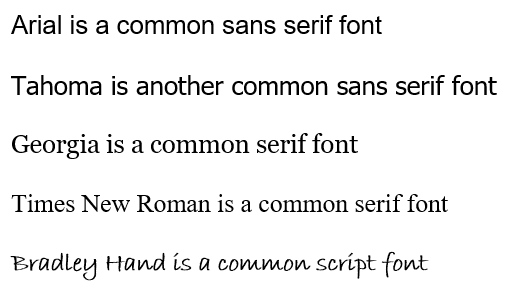
I strongly recommend that you use a very common serif or sans serif font. Many older applicant tracking software programs do not read a wide variety of fonts. If you want to stay super safe I recommend staying with either Arial or Times New Roman. There is some research that suggests younger people age 40 and younger prefer cleaner sans serif fonts and people beyond age 40 tend to prefer serif fonts. You might wish to use that information in your resume customization. If you have a very good eye for design you might consider mixing a serif and sans serif font in one resume but most people don’t do this well.
Font Size
All content should usually be kept in the same size with headings or titles slightly larger. I recommend staying with fonts in the 10 to 12 point range. In most cases you can use a larger font for your name.
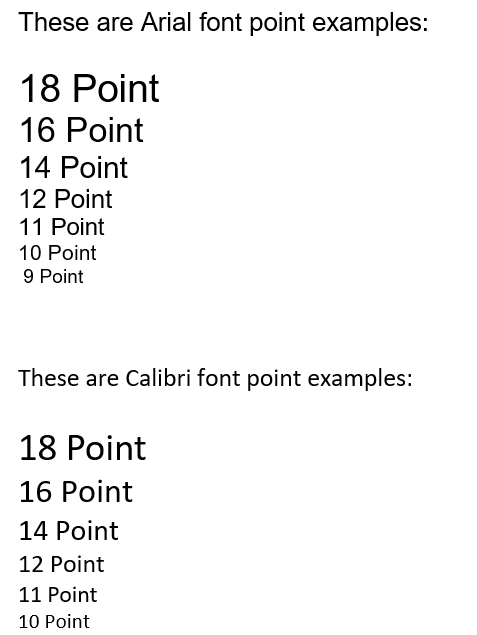
Notice that even though they are the same point size, Calibri appears smaller. Different fonts also use different spacing distances between letters. If you are having trouble either filling a page or getting your information on one page, you can play with font styles and either reduce or increase the space you take up.
Color
If you would like a more complete discussion on this point here’s the link: http://www.resumetarget.com/blog/using-colour-in-your-resume-yay-or-nay/ I have introduced a few resumes with color in our sample selection. I still recommend against it unless you are applying for a creative job and you are showing off your design skills.
Summary
Your resume is a marketing piece designed to clearly communicate your strengths and how you will make a contribution. The resume’s purpose is to do one thing, get you the interview. Beyond that, in the case of a close competition, it could become a tie-breaker.
You should first craft a strong master resume. From that master you should create customized targeted resumes for specific job openings. A good resume should be easy to read for both man and machine. And remember the 10-second rule. That’s all most hiring managers will spend reading your marketing tool. You have to communicate a lot in a little space.
Note: This document explains how to write a modern marketplace resume. Resumes for academia, medicine, the military and government service are very “different kettle of fish” as my partner Greg Gardner likes to say.